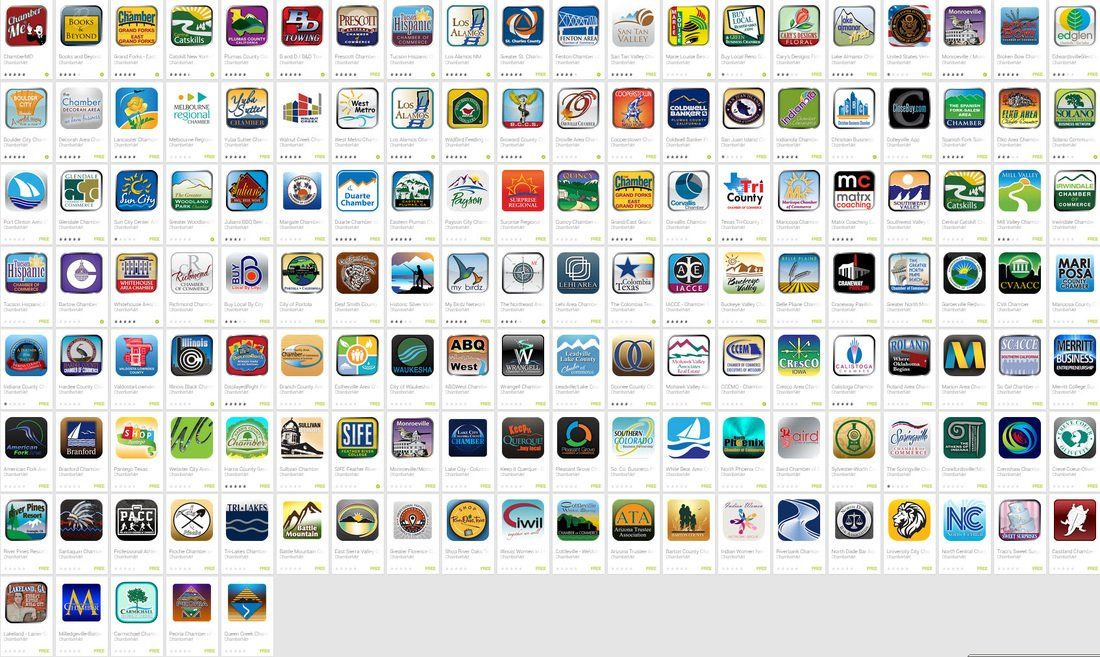Chamber App
www.chamberapp.com
Pricing
Core Mobile APP Function Capability
- 1-2-3 Registration - Allows members to quickly register for events. 1.7
- Calendar Calendar of Events - List format 1.2
- Calendar Event Submission - Allows for calendar event submission. 2.1
- Classified Ads Creator - Allows members to post classified ads 1.6
- Classified Ads Viewer - Allows for display of classified ads. 1.5
- Contact Us - Display organization contact us information. 1.5
- Email Registration Link - Quickly Email New Member Registration Link 3
- Event Registration Admin Check In - Admins can scan an attendee's QR code to check them into sessions and record attendance, or check them in for the overall event. 3
- Event Registration Attendee Check In - Attendees can scan QR codes at event sessions and record their attendance. 3
- Event Registration Attendee List - Displays all of the attendees for the event attached to the app. 3
- Event Registration My Schedule - Displays all of the fields that an attendee has signed up for that are set to display on the itinerary. 3
- Event Registration Schedule - Displays all of the fields for a given event that have been set up to show on the overall itinerary. 3
- Event Registration Surveys - Displays a list of all the interactive event surveys an attendee can participate in. 3
- Feedback - Allow users to send feedback about the mobile app 1.5
- File Archive - Access to the File Archive 3
- Forms - Forms created in the Forms Builder module 1.5
- Lead Retrieval - Allows logged in members to scan QR codes from event attendees and capture their contact information, which can then be exported. 3
- Member - Contact Info Display an individual member's contact info 2
- Member Directory - Public Members Directory 1.5
- Member Information QR Scanner - Scan member QR codes to pull up a page with information about them and any cross-referenced members. 3
- Member Map - Directional display from current position to a specific member. 2.1
- Member Map (all) - Displays a map with all members with valid geolocations plotted 2.1
- Member Profile - A form that allows a member to edit his/her contact information 1.5
- Member Prospect - Entry A form that allows a member to add a prospect 1.5
- Member QR Code ID - Will display a QR code of the member's ID that can be used for scanning. 3
- Member Trend - Simple display of registered members by month over the past year 1.5
- Membership Card - Membership Card 1.5
- Message Board - Allows members to access and post on the message boards 1.5
- My Report - Reports created in Custom Reports module 1.3
- News View - Public display for news items 3
- Pass A Referral - pass referral to members 3
- Photo Gallery - Allow access to all volumes and allow logged in users the ability to upload photos 1.6
- Photo Tour - Display a single photo volume. 1.6
- Press Release Creation - Allows members to post new press releases 1.6
- Press Release View - Public display for press releases 1.6
- Prospect Form - A form that allows non-members to add themselves as a prospect 1.3
- RSS Feed Reader - Allows for display of RSS Feeds 1.5
- Social Network - This feature allows access to your organization's social network 1.5
- Tour Admin Scanner - Admins can scan member QR codes to record attendance at tour stops. 3
- Tour Participant Scanner - Participants can scan QR codes at tour stops to check-in. 3
- Membership Card may be Displayed from the App to participating businesses, offering special member only discounts.
- Members may view / edit their chamber profile.
- Members may view / edit their Displayed Right TCS page through their mobile device.
- Members may create / edit their coupons with the phone camera imaging option. They may extend this to the chamber Daily Deals system if they so choose.
- Members may use phone to post coupons to FaceBook and the Chamber Social Network once configured through their computer connection for the first time.
- Members may participate in community forums. They can submit questions and get answers.
- Members may elect to be notified when questions are posted to the forum so they can respond.
- Members can submit a topic to the Chamber Social Network, trade ideas and more through the Live Community Stream.
- Members can submit Press Releases.
- Members can identify the businesses they do business within the community. Public benefits from the members references.
- Members can view and post classified ads or job postings from mobile device.
- Additional features will continue to be added to this app.
- Area, event and Chamber of Commerce photo galleries.
- Member Directory with instant add to cell phone's address book, instant forward, calling and mapping.
- Community event calendar with email reminder.
- Chamber / Community information pages.
- Special Offers including coupons and Chamber Daily Deals.
- Facebook, Twitter and Chamber Social Network connections.
- Contact information with auto dial from mobile devices.
- Chamber Search Engine integrated into Calendar and Directory modules.
- View Classified Ads or Job Board Postings for Community.
- There's even more.
Chamber Nation
Chamber Nation, a branch of EcTownUSA, LLC., is a tech company specializing in membership management automation and digital media solutions tailored for Chambers of Commerce and membership-based organizations. Our cutting-edge automated marketing platform empowers local businesses to engage with their target audience both online and in their communities through a blend of display, video, social, and mobile channels. Furthermore, our platform gives local businesses the ability to efficiently control their online display advertising in real-time utilizing our community marketplace and local welcome center ad distribution network.
When your Chamber of Commerce invests in membership services, Chamber Nation invests in you. Redirect the funds currently allocated for a database and website towards exceptional membership services, and we will include the database and related technologies at no extra charge.
GET IN TOUCH
PO Box 466 Conroe, TX 77305
Chamber Nation is a division of EcTownUSA, LLC.
Accounting Department:
PO Box 61626
Reno, NV 89506
ALL RIGHTS RESERVED. CHAMBER NATION
Accessibility Statement / Member Support